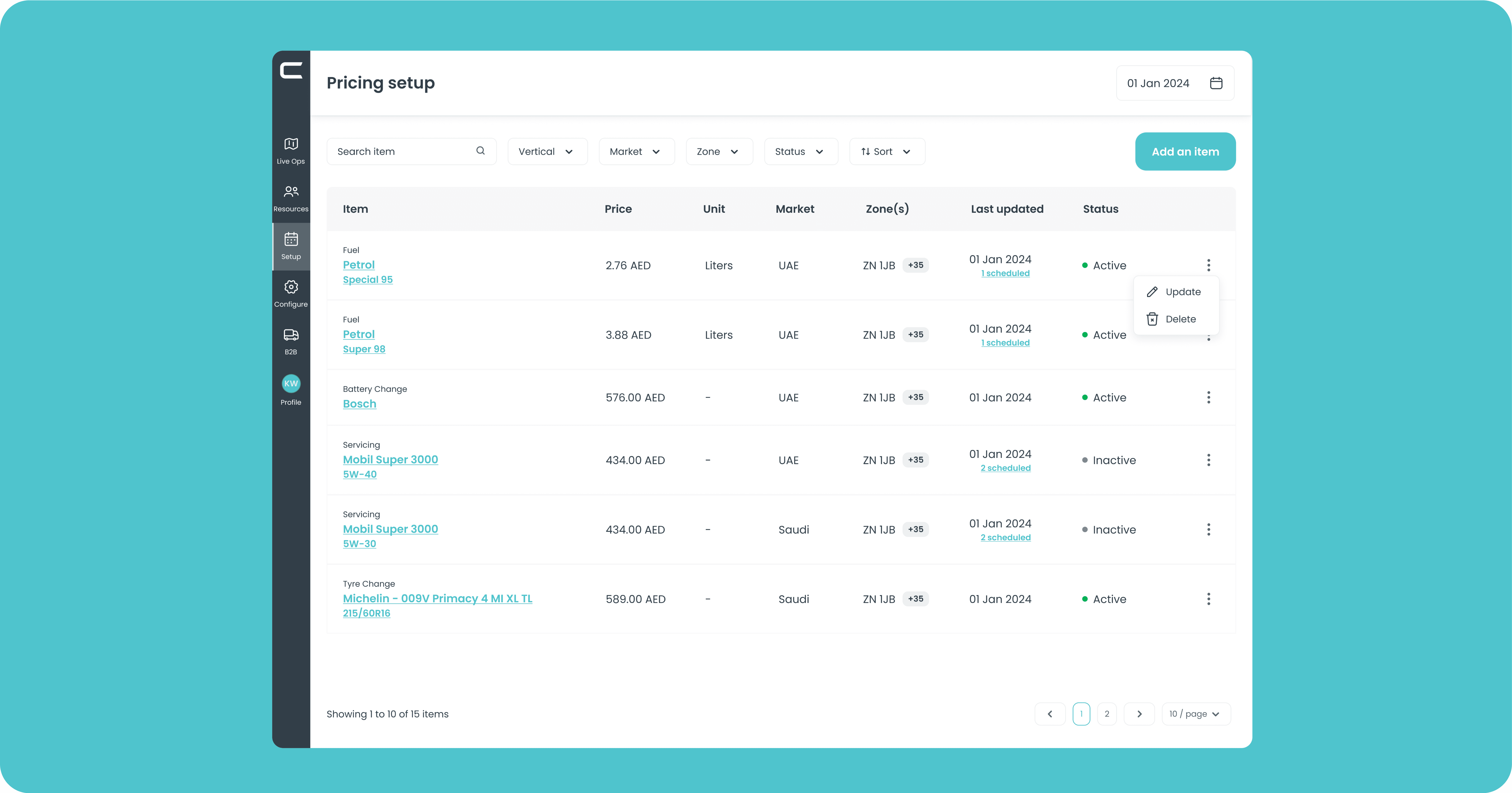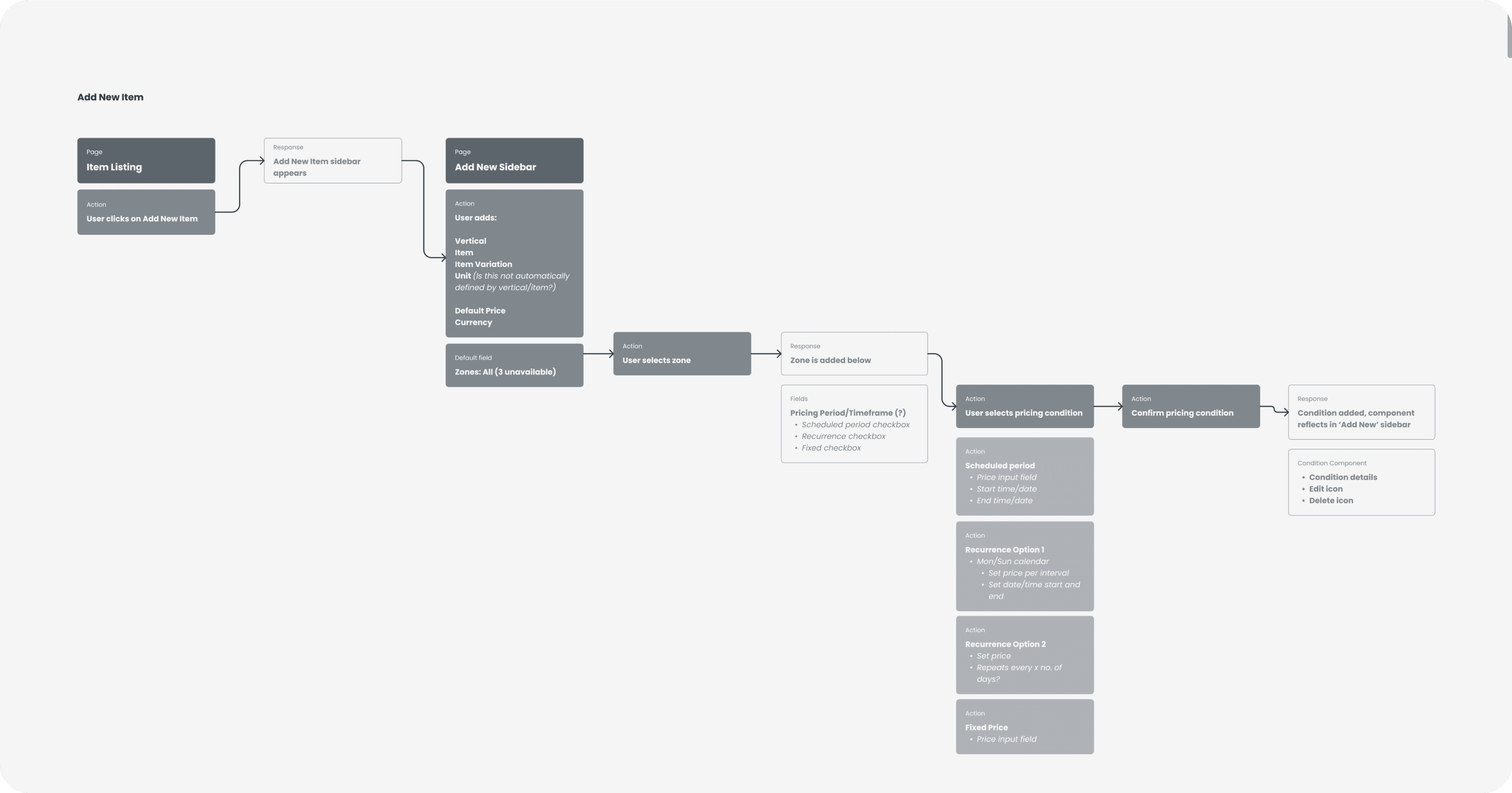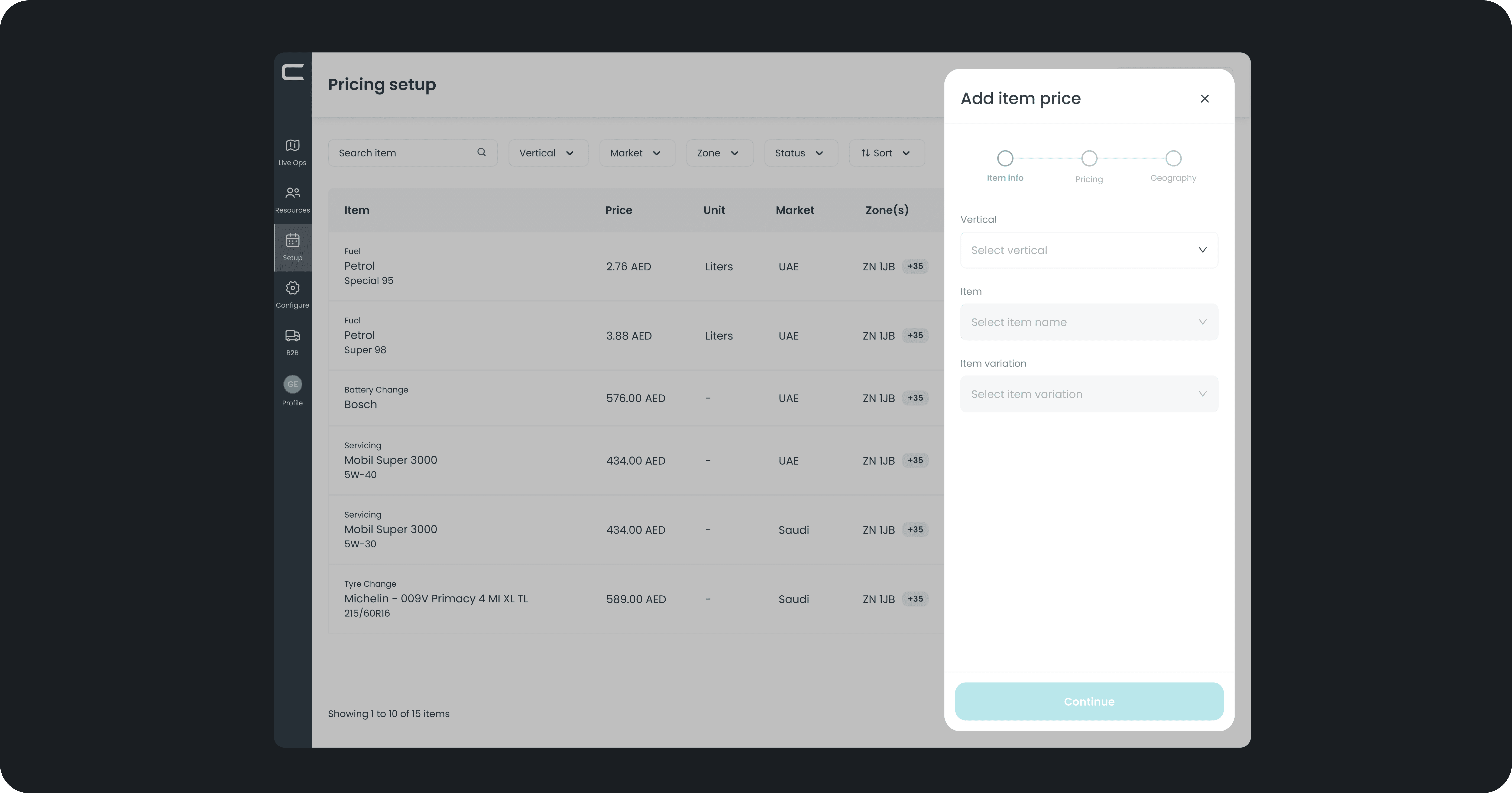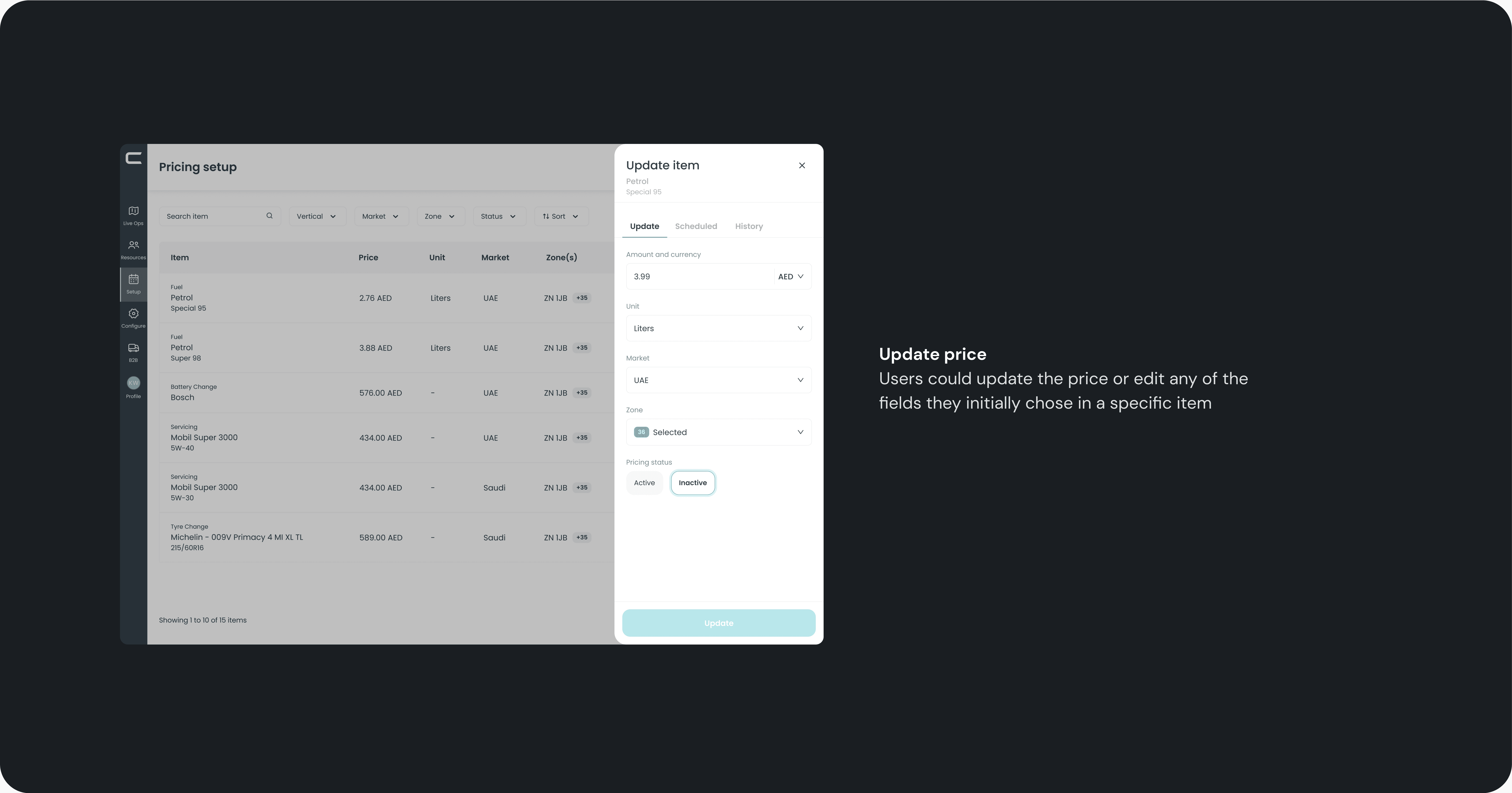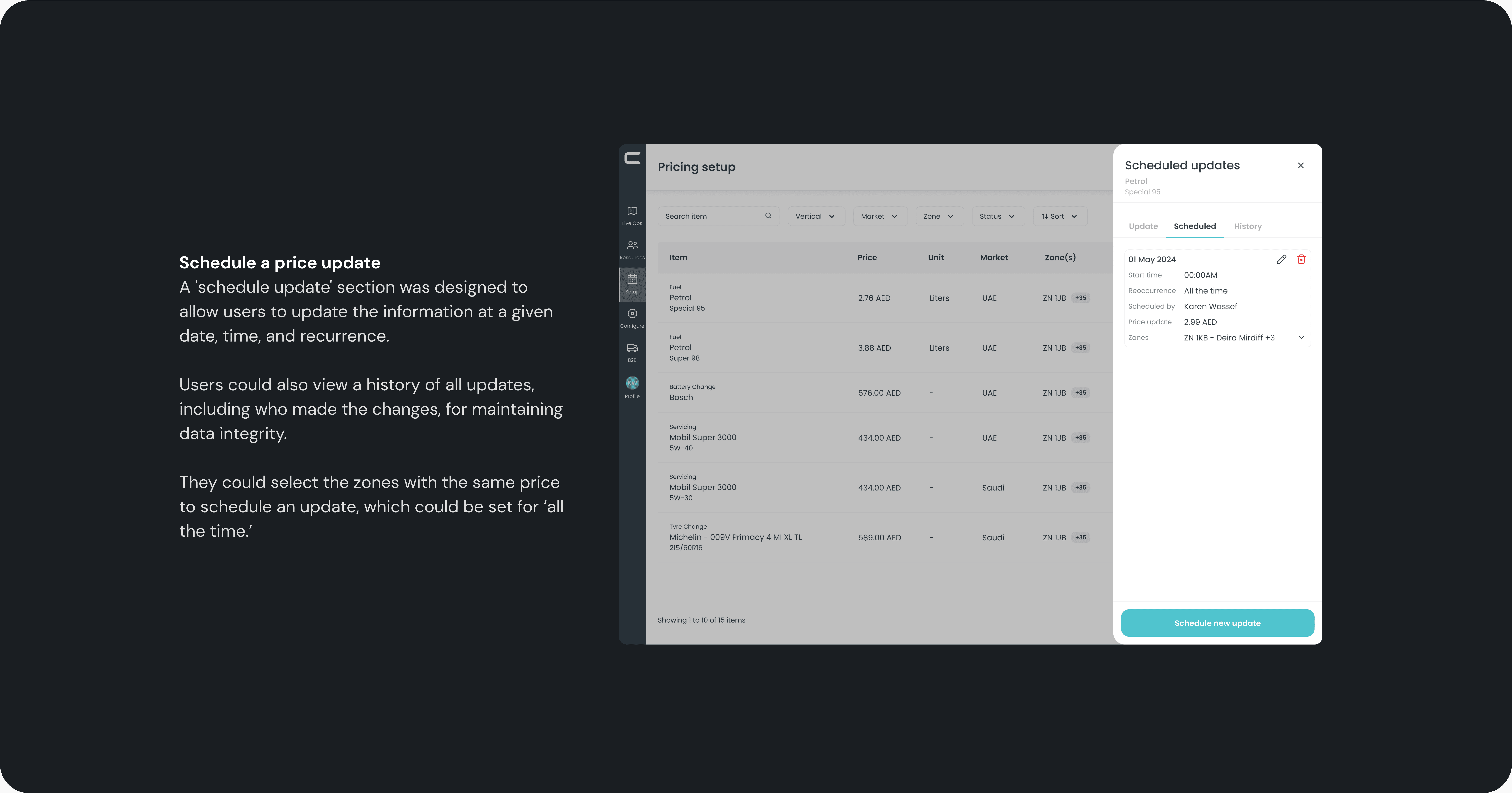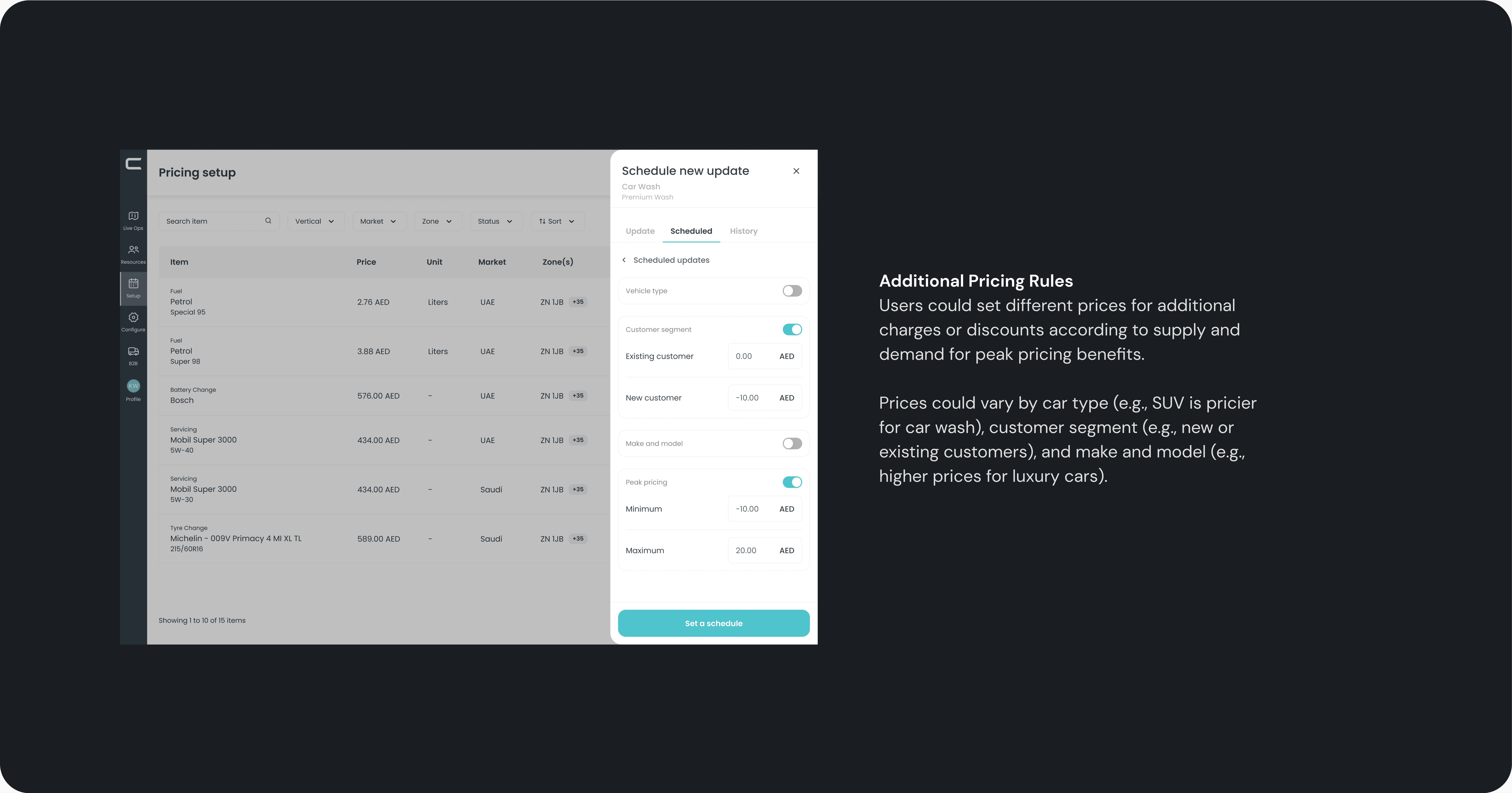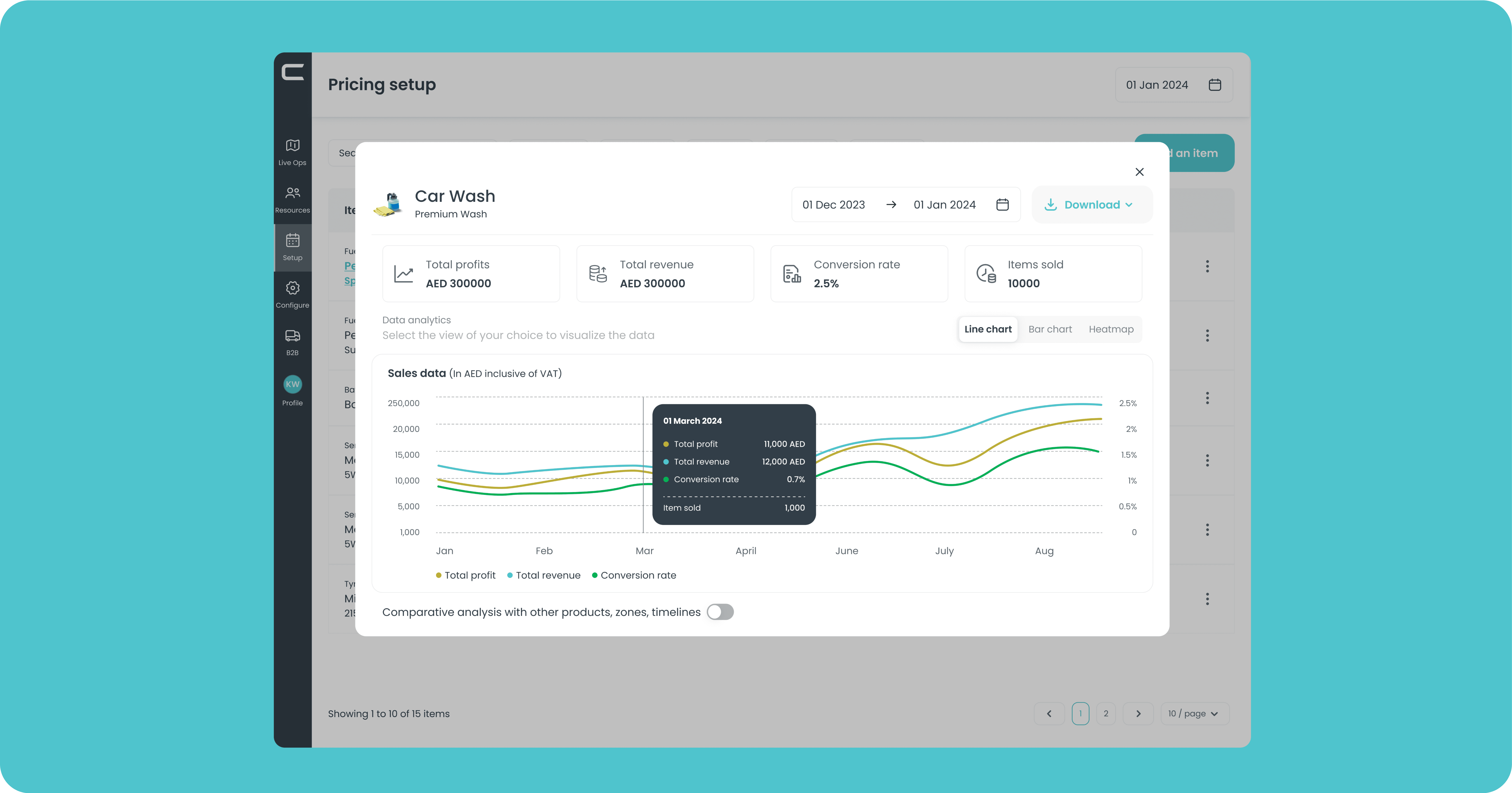Dynamic pricing
Dashboard design
Static pricing models led to missed revenue opportunities and inefficient resource allocation. Our aim was to introduce a dynamic pricing system for the car wash service initially, leveraging factors such as vehicle type, regional demand, time slots (including surge pricing), and other criteria. This required a comprehensive dashboard that allowed operations users to manage and monitor these dynamic prices effectively.
Client
CAFU
Role
Product Designer
Team
PD - George Evans PM - Mrinal Vagrani
Duration
6 weeks - Mar 2024
GOAL & OBJECTIVE
The primary objective of this project was to design a Dynamic Pricing dashboard for a superapp providing comprehensive car services, including fuel delivery, car wash, tire change, servicing, and emergency services. The goal was to enable employees to set and manage prices dynamically based on various factors to optimize revenue, improve resource utilization, and enhance customer experience.
PROBLEM STATEMENT
Static pricing models led to missed revenue opportunities and inefficient resource allocation. Our aim was to introduce a dynamic pricing system for the car wash service initially, leveraging factors such as vehicle type, regional demand, time slots (including surge pricing), and other criteria. This required a comprehensive dashboard that allowed operations users to manage and monitor these dynamic prices effectively.
Design Process
Breaking Down User Flows
We started by breaking down the scope into simple user flows for how the screens should be structured:
Adding an Item Price:
A short 3-step form process:
Item: Select vertical, item, and item variation.
Pricing: Enter amount, unit, and currency.
Geography: Select market and zones.
Users could update the price or edit any of the fields they initially chose.
Scheduling Updates
A 'schedule update' section was designed to allow users to update the information at a given date, time, and recurrence.
Users could also view a history of all updates, including who made the changes, for maintaining data integrity.
Zone-Based Pricing
Users could set prices according to zones by navigating to Update > Schedule > Schedule New Update.
They could select the zones with the same price to schedule an update, which could be set for ‘all the time.’
Users could edit or delete scheduled updates and make new ones as needed. Post-scheduling updates required creating a new update to make changes.
Additional Pricing Rules
Users could set different prices for additional charges or discounts according to supply and demand for peak pricing benefits.
Prices could vary by car type (e.g., SUV is pricier for car wash), customer segment (e.g., new or existing customers), and make and model (e.g., higher prices for luxury cars).
IMPACT
The Dynamic Pricing dashboard successfully addressed the key objectives of optimizing revenue, improving resource utilization, and enhancing customer experience. Operations users reported increased efficiency in managing prices, while the data-driven insights facilitated informed decision-making. The introduction of dynamic pricing led to a significant increase in revenue and customer satisfaction.